Imagine a world where editing an image is as simple as giving a voice command—welcome to the future with the all-new Image Editor by Future Objects. This groundbreaking tool revolutionises how we work with images, enabling anyone to change backgrounds, swap objects, remove or add text, and alter styles using nothing but a text prompt. Let's delve into why this Image Editor is the product visualiser and Photoshop artist you never knew you needed.

Effortless Editing with Text Prompts
The power of AI has been harnessed to simplify previously complex editing tasks. With the Image Editor, there’s no need to fumble through confusing menus—just describe your edit, and watch as your image transforms before your eyes. Whether you’re a marketer, designer, e-commerce seller, or just a creative enthusiast, this tool redefines productivity.
Key Features at a Glance
-
Text-Driven Edits: Change any element in the image—background, subject, style—with a single instruction.
-
Seamless Object Swaps: Swap a classic car for a modern BMW X5, as showcased in the example above.
-
Powerful Product Visualiser: Instantly picture different product colours, variations, or additions.
-
Natural Style Adjustments: From vintage to hyperrealistic, change the entire mood of your imagery.
-
Add or Remove Text: Effortlessly erase unwanted text or overlay new messages in your chosen font.
- Combine Images: Merge elements from two separate images to create a brand-new composite, offering unparalleled creative possibilities.
How It Works: A Step-by-Step Guide

Using the Image Editor is astonishingly simple:
-
Upload Your Image: Start by uploading the image you wish to edit on the Image Editor platform.
-
Describe Your Change: Enter your desired alteration in plain language. For instance: “Change car to BMW X5.”
-
One-Click Magic: Click “Edit image”—and watch the transformation happen in seconds.
-
Iterate as Needed: For more complex edits, break down your instructions into smaller steps and refine iteratively.
Advanced Multi-Image Composition
The Future Objects Image Editor takes image manipulation to the next level with its innovative multi-image composition feature. Now, you're not limited to editing a single image; you can combine elements from multiple images to create entirely new visuals. This allows for unprecedented creative freedom and precision in your image transformations.
How it Works:
- Upload Multiple References: Upload two or more images you wish to work with. For instance, you might upload a portrait and a separate image of a car.
- Define Your Elements: In the text prompt, specify which elements from each image you want to combine and how. For example, "Lady in a hijab from the first image, insert her standing next to the car in the second image."
- Combine and Create: With a single click, the Image Editor intelligently merges the specified elements, seamlessly integrating them into a cohesive new image.
Why the Image Editor is a Game Changer
For Marketers & E-commerce
-
Dynamic Product Visualisation: Instantly mock up new product variants, packaging, and styles without photographic reshoots.
-
Faster Go-To-Market: Reduce time and costs in producing promotional images and ads.
For Creatives & Designers
-
Unlimited Creative Freedom: Experiment with backgrounds, objects, and styles at lightning speed.
-
No Learning Curve: If you can type, you can edit. Say goodbye to the technical hurdles of traditional software.
For Everyone
-
Accessibility: Bring professional-quality image editing into everyone’s hands, whether novice or expert.
-
Iteration Simplified: Refine images step by step, turning complex edits into manageable actions.
Expert Tips for Complex Edits
-
Take complex changes step by step—break edits into logical sequences for the best results.
-
Click “Reset” if you want to start fresh.
-
Combine edits creatively: change backgrounds, then add or remove objects, then adjust colour or style.
Best Practices for Maximum Impact

-
Use high-quality images for best results.
-
Frame instructions clearly: e.g., “Remove the background and replace with cityscape at sunset.”
-
Iterate and refine for tricky changes—small, sequential edits yield precise outcomes.
-
Leverage for social media and ads: Easily adapt visuals for different campaigns and formats.
Multimedia Enhancements for Your Workflow
To maximise engagement and demonstrate capabilities:
-
Use before-and-after images, as in the example above (ensure you add descriptive alt text, e.g., “Image editor transforms classic car into BMW X5 with text prompt”).
-
Embed tutorial videos illustrating step-by-step edits.
-
Provide infographics showing use cases or industry applications.

The all-new Image Editor by Future Objects is not just another editing tool—it’s a revolution in visual storytelling and digital content creation. With power and simplicity in one platform, anyone can bring their creative vision to life. Try it now, and experience the magic of transforming images—one text prompt at a time.
Ready to redefine your creative workflow? Explore the Image Editor today!